【Python】How to input password in python by getpass
Description
When you need to input your ID and Password for certification by program, It’s not good idea to write them as plaintexts in your source code because of security reason. It’s safer to let human to input them at each time.
In python, you can use input function for it, but there is a problem the password characters you are inpurting is showed at the screen. Alternatively you can use getpass function hide the characters and now we show the way to use it.
Example of input function
Firstly, we are showing the example of input function.
when input function is executed, it can wait to be input some characters. So we can input password characters ineractively.
pw = input()But there is a probem such as characters you are inputting are not hided like following example image.
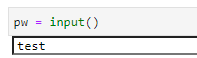
And after executing the function, the results is also showed.
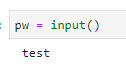
Example of getpass function
To avoid that we alternatively use getpass function that is spezialize to input characters we don’t show.
import getpass
pw = getpass.getpass()This function can hide characters being inputed when you are doing.
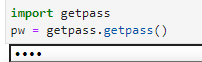
And the results is also hided.
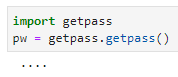
getpass.getpass(prompt='Input your password:')
Sumary
- The getpass function is better solution for inputing password interactively.
