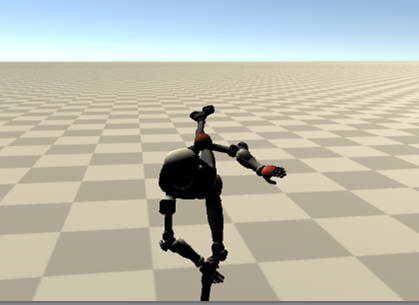How to fix AnimationEvent ‘Hit’ on animation ‘Attack1’ has no receiver! in Unity
Overview
When we got free Animation at Unity Asset Store and used it with SimpleAnimation, I encountered following error.
AnimationEvent ‘Hit’ on animation ‘Attack1’ has no receiver! Are you missing a component?
To come to the point, the error could be fixed by deleting Animation Event from the Inspector.
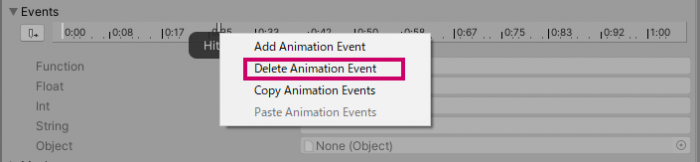
The following shows how to fix it step by step.
Environments
Windows10
Unity 2020.1.f1
When error happened
We used two packages, Robot Kyle from the Unity Technologies and
WARRIOR PACK BUNDLE 3 FREE Animation from Explosive to control Robot Kyle with attack animation.
Robot Kyle
https://assetstore.unity.com/packages/3d/characters/robots/space-robot-kyle-4696#reviews
WARRIOR PACK BUNDLE 3 FREE
Attack1 Animatino in Karate module
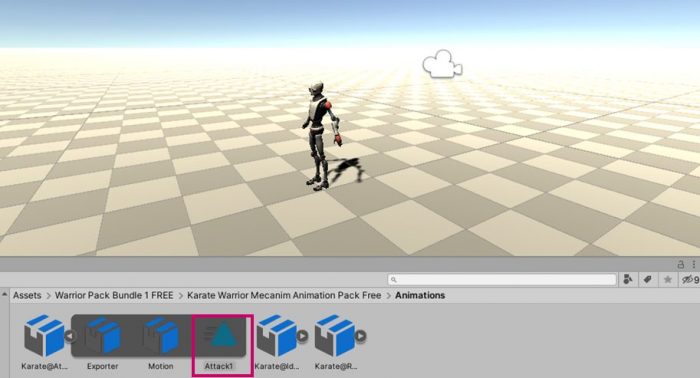
To call animatoion, we set Attack1 as Elemtin3 in SimpleAnimation script.
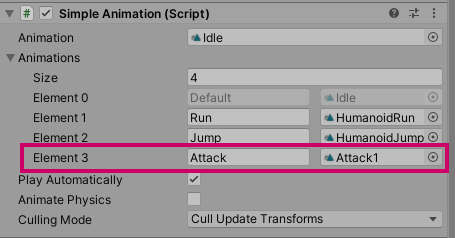
We started game and execute Attack1 animation , then the following error happened.
‘Robot Kyle’ AnimationEvent ‘Hit’ on animation ‘Attack1’ has no receiver! Are you missing a component?
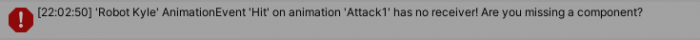
How to fix
The error show the cause is ‘Hit’ AnimationEvent in the Attack1.
If you don’t need to use ‘Hit’ Event, Deleting it is good way.
Copy the Animation
Before deleting ‘Hit’ event in Attack1 Animation, we copy it.
Selecting Animation(FBX) and press Ctrl + D can make copy file and also can be renamed by F2 key.

Deleting ‘Hit’ Event
Now selecting the Attack1 Animation in the copied file and open the Inspector.
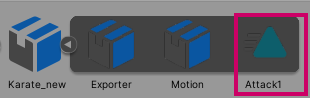
Click the Edit button at the top right in the Inspector.
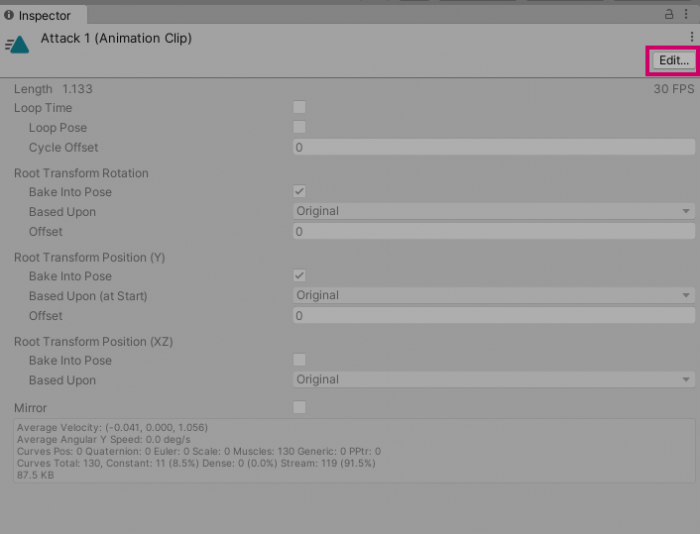
Opening the Event at the bottom.
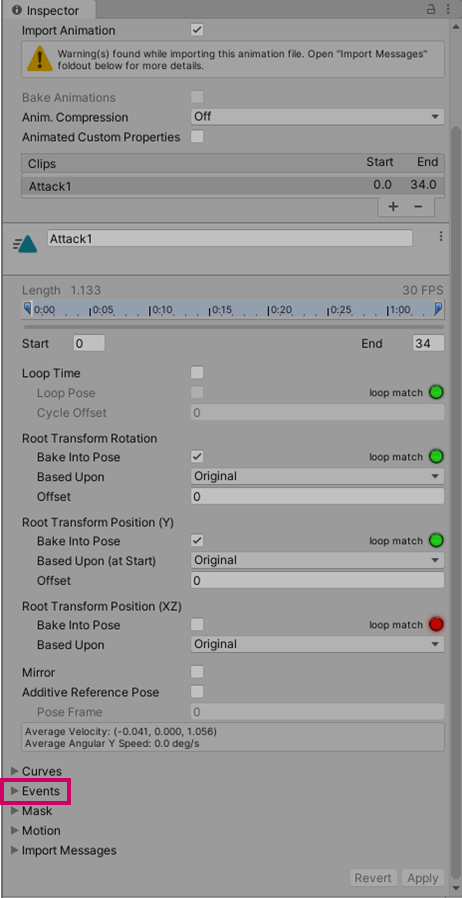
You can find event in the timeline.
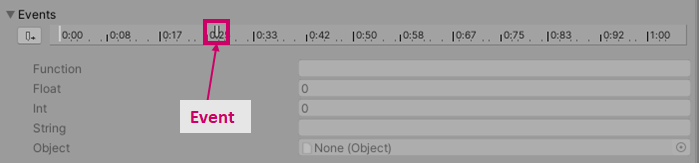
Right clicking the event and deleting it.
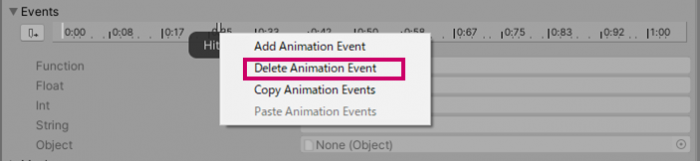
Pressing Apply. If you forget to apply, it may make the same error again.
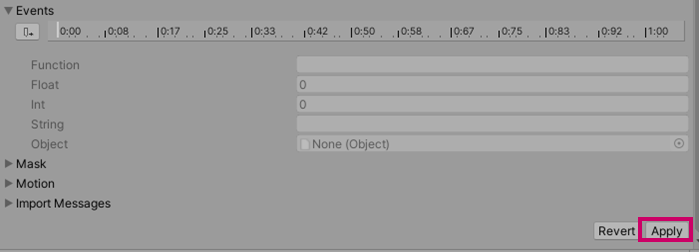
Test
Change the Attack1 in the Simple Animation Element to the new one you deleted the ‘Hit’ event.

Starting the game again and check the character can move without error.