【Unity】The way to fix error CS0619:’GUIText’ is obsolete:’GUIText has been removed. Use UI.Text instead.’
Overview
There occured error CS0619:’GUIText’ is obsolete:’GUIText has been removed. Use UI.Text instead.’ to use Standard Assets. This article shows a way to fix it.
Environment
Unity 2019.4.3f1
Occurences
Making C# script from Assets > Create > C# Script .
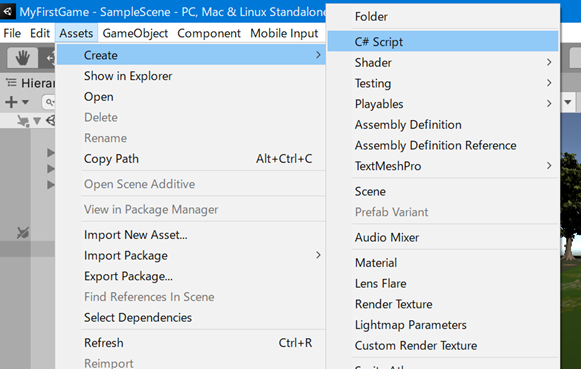
Attaching the script to Sphere object by drag & drop, I get message ‘Can’t add script’ .
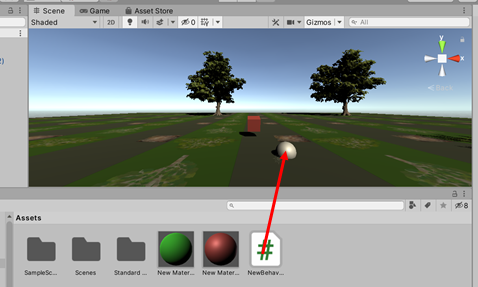
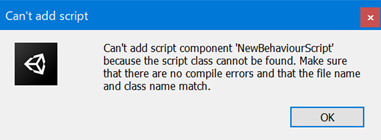
This massage warns that the name of the script is different from its class name or there are some error of compiling. But I don’t find any error for compiling or the difference of the names.
Now, finding these GUIText error in console tab.
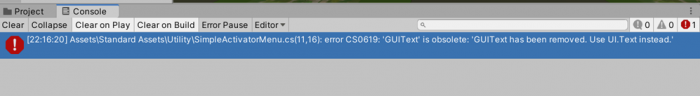
The way to fix it
Double-clicking the error in the console tab then the script “SimpleActivatiorMenu.cs” is opended.
Change it like following.
Addition : using UnityEngine.UI;
Comment out : public GUIText camSwitchButton;
Addition : public Text camSwitchButton;
This is a sample code fixed.
using System;
using UnityEngine;
using UnityEngine.UI; //This is added
#pragma warning disable 618
namespace UnityStandardAssets.Utility
{
public class SimpleActivatorMenu : MonoBehaviour
{
// An incredibly simple menu which, when given references
// to gameobjects in the scene
//public GUIText camSwitchButton; //This is comment out
public Text camSwitchButton; //This is added
public GameObject[] objects;
private int m_CurrentActiveObject;
private void OnEnable()
{
// active object starts from first in array
m_CurrentActiveObject = 0;
camSwitchButton.text = objects[m_CurrentActiveObject].name;
}
public void NextCamera()
{
int nextactiveobject = m_CurrentActiveObject + 1 >= objects.Length ? 0 : m_CurrentActiveObject + 1;
for (int i = 0; i < objects.Length; i++)
{
objects[i].SetActive(i == nextactiveobject);
}
m_CurrentActiveObject = nextactiveobject;
camSwitchButton.text = objects[m_CurrentActiveObject].name;
}
}
}
After changing codes and save it, the script can be attached to the Sphere Objects.
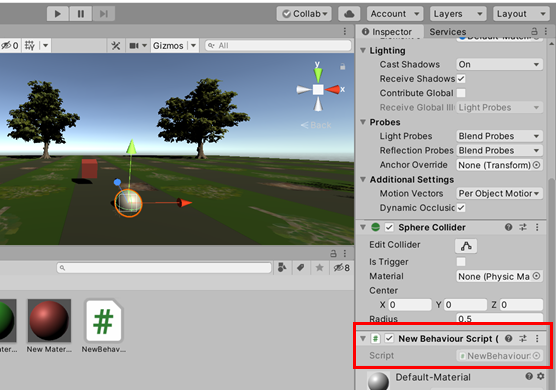
Please try it if you get the same problem.

This paragraph is genuinely a good one it helps new net people, who are wishing in favor
of blogging.
May I simply say what a comfort to find a person that really knows what they are talking about on the internet.
You actually understand how to bring a problem to light and make it important.
More and more people have to check this out and understand this side of the story.
I can’t believe you aren’t more popular because you most
certainly have the gift.